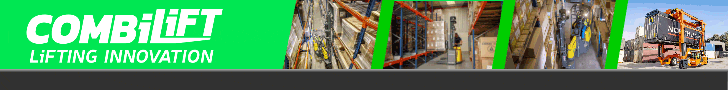-
Rite-Hite unveils new range of hydraulic kits to upgrade and extend dock leveller performance - 1 day ago
-
REWE and Cimcorp automate fresh supply chain for Berlin supermarkets and stores - 1 day ago
-
Q1 – A recovery period or time to fix, switch and scale? - 1 day ago
-
NULOGY’S SHOP FLOOR SOFTWARE TO POWER COMPLETE CO-PACKING’SOPERATIONS - February 13, 2026
-
Why lead generation depends upon good content - February 13, 2026
-
Wallapop and Albatross Sign Strategic Partnership to Bring Real-Time AI Discovery to the Future of Consumer-to-Consumer Commerce - February 12, 2026
-
Thorworld ramp helps Hubergroup to streamline its unloading operation - February 6, 2026
-
TRACKER INNOVATION FROM QUECLINK TO BOOST STOLEN VEHICLE RECOVERY PERFORMANCE - February 4, 2026
-
Flexi Narrow Aisle hits 50! - January 29, 2026
-
DERRY BROS ATTRACTS RECORD NUMBERS OF FREIGHT CUSTOMERS SEEKING CUSTOMS SUPPORT - January 29, 2026
6 Steps to Include in Your Enterprise Resource Planning Software Migration Plan.
When choosing an ERP software solution there are a few things to consider, not only about the software you eventually choose, but about the process you undergo to implement those changes.
Migration from your current platform to a new one is not an easy task. It requires methodical planning and enactment. These six steps will help you to achieve a successful migration.
Analyse Your Project Scope
You’ll need to make realistic decisions, with stakeholder input, about the inclusion of different types of data your company uses. Most companies work with roughly three categories of data: current open transaction data, master data (which is essential data for the operation of your organisation) and legacy data, which is classified as information over two years old.
Once you’ve decided how you will categorise the data you currently store you will need to make choices about who has access to data and how that will be managed. Include in your decision making the number of end-users who’ll have access to the information, what data needs to be migrated, which offices or locations will be affected (if you work from multiple locations) and the quantity of legacy data you want to store in the new ERP solution.
Give yourself plenty of time to study the size and complexity of the data migration project.
Create a Data Strategy
You cannot rely solely on your IT department or your ERP vendor to handle the data migration project alone. A project of this scope requires participation from the entire company. Map out all the things that are essential for your business to ‘go live’ swiftly. Ideally you don’t want to be in a position where you have a large number of historical data records but have nothing to work with because your imperative master data has not been brought over.
Start by outlining a plan and share it throughout your company, assigning responsibilities and nominating decision-makers. Working this way will help to resist the impulse to migrate everything all at once, avoiding the mistakes that can happen when you try to move too hastily. Stakeholders should be encouraged to become involved with prioritising business tasks associated with the open data trails and master data. Usually master data and open transactions take priority over closed historical data: digging deeper though, within your master data and open transactions, you can set priorities. For instance, between your customer or vendor master, you might choose to only import records you have actively transacted within the last two to three years.
Implement a logical, manageable sequence of tasks, with defined deadlines, mirroring your ERP vendor’s implementation methodology will make this much easier for you.
Develop a Staff Training Programme
Everyone within the business should understand the project and how it relates to the company and them individually. The software will often affect multiple areas of a business, rather than just one department, so having every department trained so they can start work right away after ERP migration will be incredibly beneficial. Choosing a supplier that is user-friendly and provides on-going support, such as is Pegasus software is essential to helping staff learn how to use the system. Ongoing training should be ready to support new employees, role changes and remedial training as needed.
Clean your Data
Carefully inspect the data in your legacy ERP, some may be so old that there is no valid reason to import it to a new system.
Legacy data can often relate to a business process no longer pertinent, or it might simply be junk such as purchase orders that were never used. Clean the data so your imports are as succinct as possible and your tests are only on relevant data.
Import Data
With different kinds of data to consider in your import strategy it’s worth stopping to identify what kinds you have and what to do with them. Static types of data, such as part numbers for machinery and customer records, do change but usually at a slow pace. Dynamic data, like transaction records, are updated continuously: often this data must be loaded sequentially as some fields are dependent on others. Some legacy data will not directly translate and will need to be modified, so you need to develop a plan for importing your data around your testing results.
Repeat Testing
Having spent all that time prioritising you data requirements and planning out the migration, you will want to make certain that your migrated data will load properly. Start by testing small batches of data by importing it into the new ERP solution, once you have loaded the data, validated that it is mapped to the correct fields and then reconciled the records, increase the frequency and quantity of data importing until the project is finished.
This process, however long it may seem, enables you to troubleshoot any difficulties prior to the live date of your new system.